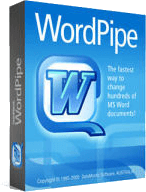Find and Replace in Word - WordPipe
You're 60 Seconds Away From Fixing Link Rot and Outdated Info
Over 1000 Satisfied Customers... more ►
 |
 |
 |
 |
 |
Use it for...
- Standardizing corporate name changes such as your organization's phone number, address, web site or CEO
- Performing server consolidations where document links need updating
- Migration of documents when a server is renamed or replaced and all Word document links need updating
- Updating documents to use Microsoft Namespace Server mappings
- Standardize Policy Headers
- Technical editing - Marking words and phrases based on fixed specifications
- Changing part numbers or SKUs across multiple files
- Removing digitized signatures from documents prior to converting them to PDF and placing them on the web
- Translating documents
- Detecting which Microsoft Word documents are password-protected (specify a blank password - these appear on the errors tab)
- Correcting OCR (scanned) documents
- Detecting 'TOP SECRET' documents that have been saved in the wrong folder (by security identifiers located in headers)
- Use our timing calculator to see how much time you will save with WordPipe
Translators can use WordPipe's grid to define multiple search/replace pairs. Check out our testimonial from a very satisfied user!
User benefits
- Fast!
- No limit on the number of documents processed - use it across an entire file server or web server
- Translators can import search/replace lists from Excel, CSV- or Tab-delimited files
- Easy to use with integrated online help
- In addition to supporting all of Microsoft Word's search and replace options, WordPipe offers many more, such as hyperlinks, bookmarks, drop down fields and more.
- Stand-alone - doesn't integrate directly with Microsoft Word so it doesn't destabilize your installation
- Hyperlink report/pre-migration analysis can identify the existing links and what they would be changed to (complete report in full version only)
- Lite version works with documents located on the local system. Pro version works with documents locally, on File Servers or NAS, Novell cluster volumes etc.
- Retains Last Access dates for data retention policy compliance
Bonus Macros!
WordPipe Lite and Full come with macros that you can use to prepare your own documents for processing
- Free - convert MS Word floating images to inline images
- Free - convert doc to RTF, or RTF to doc
- Paid - convert documents from older Office formats to Office 2007+ format.
Features
- New! Accept all revisions before starting.
- Search and replace images, graphics and company logos - see the FAQ
- Highlight option on replacement
- Now searches and replaces hyperlinks inside footnotes, endnotes and comments
- Now can search/replace document templates
- Now can update ISO-9001 version numbers
- Search and replace inside form drop down fields
- Search and replace inside bookmark names to ensure consistency across multiple documents.
- Now handles locked fields - and restores the lock after making changes
- Search and replace inside the headers and footers of multiple sections
- Search and replace inside text boxes, shapes and inline shapes, and now inside grouped shapes and tables
- Search and replace inside hyperlinks and hyperlink addresses
- Search and replace UNC link paths
- Search and replace inside field codes
- Search and replace inside built in document properties and custom properties such as Title, Subject, Author, Company etc
- Search and replace inside VBA Code Modules - even if protected with a password.
- Search and replace inside OLE and DDE Links
- Search Only mode - very handy for detecting where replaces would occur
- Fully Unicode compliant - search and replace international character sets (unlike competing products)
- Allows replacements to be longer than 255 characters (Microsoft Word limits this to 255)
- Search and replace with all Word's options such as Wildcards (pattern matching), Match Case, Whole Words only, Sounds Like, Find All Word Forms
- Works with Windows SharePoint Services document libraries, Office 365 / Network Storage via UNC path mappings
- Files can be specified by folder (optionally including sub folders), by importing from a list file, or by pasting in a list of filenames
- Control the document types used - so you can process .doc, .rtf, .html, .htm, .dot, .txt, .asc, .ans, .wri, .mcw, .wpd, .wps or any custom document type
- Can be automated or scheduled via the command line, and settings are saved in an easy-to-edit or generate XML format
- Handles documents with password for open or modify
- Handles protected documents - and restores the original protection after making changes
- Handles mail merge documents
- Read only documents can be processed or skipped
- Read only recommend documents are processed with NO user intervention
- Easy to install/uninstall
- The original file date and time stamp can be preserved.
- Does not alter documents unless a change is made. In Search Only mode, no changes are made.
- All settings can be saved and re-loaded later, allowing you to manage multiple jobs.
- Full backup facility, and the ability to rollback if the results are not acceptable.
- Full audit trail on completion, logging the changed documents, unchanged documents and error documents.
- Beware of cheap imitations.
Microsoft SharePoint Services / Office 365 / Network Storage
Yes! WordPipe now talks directly to SharePoint sites via UNC path mappings
Consulting
We recently helped a customer migrate 198,000 Word, Excel and PowerPoint documents to Office 2007 format, then convert from UK English to US English. This used a search/replace list of 1,750 terms, and used our Search and Replace Server Bundle on a high-end Amazon EC2 Windows 2012 instance. Our consulting team monitored the process from start to finish.
Screen shots more >
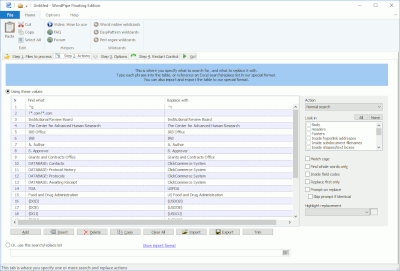
WordPipe's default screen (Click for more) |
Testimonials more >
|
In 453 Word documents, I let WordPipe search for "und" and replace
it by "XXX". There were 82429 (!) occurrences. It took only 10 (TEN!!!!)
minutes
Michael Hentsche |
This thing is great!
I494 files changed in about 20 minutes........I'm tickled to death. Ed Baumgarten, IT Manager, Mid America Motorworks |
My initial use was a smashing success and I am recommending to our
IT manager that it is definitely helpful and worth getting. It was truly
a great time saver.
Janet Aldrich |
I recommend WordPipe to anybody who has to make bulk changes in Word
- at this price you can't afford not to use it.
Jonathan Defoy, CEO |
Awards
| BrotherSoft |
 |
 |
 |
 |
|
 |
WordPipe Configurations
WordPipe comes in a number of different configurations to suit your deployment profile. Click below to read more about each configuration:
- WordPipe Lite for small office / home office. Limited to 100 files per run, no auto-recovery.
- WordPipe Full no limits
- WordPipe WordPipe Floating License empower your entire team
- WordPipe Server run jobs directly on your File Server
- Full comparison chart
We also provide Professional Services and can tailor WordPipe to suit your requirements.
See also
- TextPipe industrial strength text conversion, transformation, cleansing and extraction workbench
- ExcelPipe search and replace in Excel spreadsheets
- PowerPointPipe search and replace in PowerPoint presentations
- Clicker App - a tool to clear unwanted popup windows and dialog boxes originating from Microsoft Word, Microsoft Excel and Microsoft PowerPoint
|