Process semi-colon delimited files with TextPipe Pro
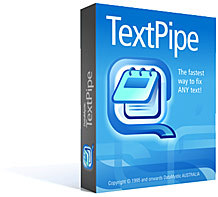 |
Easily handle semi-colon-delimited files with TextPipe™ Pro, our multi-award winning, industrial strength text conversion, transformation, cleansing and extraction workbench. Since it's so easy to convert (How?) to and from Tab-delimited with TextPipe, you can make use of our extensive range of Tab-delimited field handing filters-
- Convert Tab-delimited to CSV (comma delimited), pipe-delimited (|) or semi-colon (;) delimited
- Convert Tab-delimited to XML (using the column headers as XML field names if required)
- Add new Tab-delimited fields using the Add Left Margin or Add Right Margin filters
- Add a header line using the Add Header filter
- Move, copy or re-order Tab-delimited fields
- Convert between Unix, PC and Mainframe end-of-line formats
- Restrict changes to line ranges, column ranges, tab fields and much more (see white paper here)
- Convert between Mainframe EBCDIC and PC/Unix ASCII representations (see white paper here)
- Remove multiple white space
- Remove Tab-delimited fields
- Remove an existing header line
- Remove or extract lines matching a pattern or a code
- Split files that might be too large for a third party application to handle
- Merge multiple Tab-delimited files together
- Write custom code filters in VBScript or JScript
- Handles files of unlimited size - even larger than 10 GB!
- Can be fully automated or scripted
How to Convert Semi-Colon Delimited Files
To convert Semi-Colon Delimited (;) files to Tab Delimited (\t), follow these steps:
- Start TextPipe Pro
- Add a Search and Replace filter from Filters\Replace\Find exactly
- In the Find box, type ';', and in the Replace with box, type '\t' - this is how tab characters are represented
- Now drag and drop your file into TextPipe's window and it will appear in the Files List
- Click Go (at the base of the window).
To convert Tab Delimited files back to Semi-Colon Delimited, just Replace '\t' with ';' in Step 3. To convert to and from Comma Delimited, just use a ',' instead of '\t'.
| Ask Us a Question! |