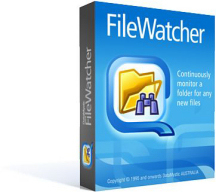FileWatcher is here,
and has many new time-saving features to
help you work smarter.
New Features
What's New in FileWatcher v4.6 - August 14, 2024
Minor bug fixes and security patches.
As always, File Watcher will read settings files from ALL old versions without any
changes being required.
Registered Users / Current Customers
Login and download the upgrade, and/or see if you are
entitled to an upgrade
Related Applications You May Need
TextPipe - search
and replace text files, web sites and more
WordPipe - search
and replace Microsoft Word documents
PowerPointPipe - search and replace
Microsoft PowerPoint presentations
Detailed Changes Log
What's New in FileWatcher v4.5 - 2 - June 26, 2023
Update log messages to align with UI.
Fixed file conflict with multiple copies of File Watcher.
What's New in FileWatcher v4.3 - July 29, 2021
Fixed periodic reprompting for license key information.
What's New in FileWatcher v4.2 - July 1, 2021
Fixed bug with arriving file names not being sequenced correctly.
What's New in FileWatcher v4.1 - May 19, 2021
Now works with ftps:// ie secure ftp
Fixed long paths being word-wrapped and not handled correctly.
Now prunes the log when it gets too long.
Now can run as a system service, surviving system restarts. FireDaemon is no
longer needed.
New ribbon UI.
What's New in FileWatcher v4.0 - March 30, 2015
Warning - renamed %PATH% to %FILEPATH% to avoid conflicts with the windows
PATH. Existing settings will be loaded correctly.
Command and parameter fields can now include arbitrary environment variables,
e.g. USERNAME, ProgramData, PUBLIC, TEMP, COMPUTERNAME etc.
What's New in FileWatcher v3.9 - December 11, 2013
Now can customize the polling interval - previously was fixed at 60 seconds.
What's New in FileWatcher v3.8 - September 4, 2013
Now sets environment variables FILE, FILENAME, NAME, EXT, PATH so that batch
files can examine and use these values.
What's New in FileWatcher v3.7 - May 7, 2013
Added new option to control the period of time between checks for exclusive
access to a monitored file.
What's New in FileWatcher v3.6.1 - May 1, 2013
Fixed integer overflow errors under x64.
What's New in FileWatcher v3.6 - April 17, 2013
Dual x32 and x64 release.
Fixed bug where Browse for Folder did not handle Unicode characters.
What's New in FileWatcher v3.5.1 - September 6, 2012
Fixed bug in file processing that could make File Watcher hang.
What's New in FileWatcher v3.5 - July 14, 2012
Tray icon now includes filename so multiple instances of File Watcher are
easy to identify.
Better validation error messages for missing 'No Files Command'.
FTP poller now supports subfolders.
What's New in FileWatcher v3.4 - June 8, 2012
Log file now copes with Unicode filenames.
List file now copes with Unicode filenames.
If remote folders drop out, File Watcher now delays any actions on deleted
items and on newly create files when the folder re-appears.
.vbs and .js scripts are now automatically run with wscript.exe, in the
current folder or the Windows Path.
What's New in FileWatcher v3.3.3 - December 6, 2011
Changed FTP to use PASSIVE mode semantics by default.
What's New in FileWatcher v3.3.2 - December 5, 2011
Fixed handling of initial files for FTP and Network Polling sites - use
sample settings 'ftp test - display existing files.fwx' to check which files
File Watcher can see.
What's New in FileWatcher v3.3.1 - December 2, 2011
Server detection now excludes Windows Home Server.
Fixed 'error cracking url' with FTP locations.
Fixed wildcard processing with FTP locations - previously only *.* worked.
What's New in FileWatcher v3.3 - November 11, 2011
Action, Network/Polling and Live Log now support Unicode filenames.
Fixed bug when multiple filespecs (e.g. *.txt;*.doc) were used with the
Network/Polling option - any existing files would be processed correctly, but
any further files would not be processed at all.
Removed automatic fixup of "%FILE%" - this is no longer needed or desirable.
Better cleanup on exit when Actions are still running.
Fixed help file not starting.
Fixed email support option in evaluation not working.
What's New in FileWatcher v3.2.2 - November 9, 2011
Fixed bug which left the NoFiles process running if it could not be started
properly (e.g. wrong command line etc), and hence no new processes could be
triggered.
What's New in FileWatcher v3.2.1 - November 8, 2011
Fixed bug - NoFiles timer was enabling itself even when disabled.
NoFiles command is now validated to ensure it exists.
What's New in FileWatcher v3.2 - November 3, 2011
Double-quotes around parameters are now not entered automatically - giving
the user more control over the command line. Older settings files are
automatically converted when loaded.
New %EXT% macro to insert the file extension.
Changed %NAME% to %FILENAME%, added %NAME% for just the name (no extension).
What's New in FileWatcher v3.1 - October 26, 2011
[Test] button now validates settings like the command to be run. [Test]
button also switches to the Live Log tab so that you can see the results of
the test.
What's New in FileWatcher v3.0 - October 18, 2011
New [Test] button to test your action script.
New ability to run a command if no files arrives in a given timeframe (e.g.
no file after 60 minutes, 12 hours etc), so you can check for errors in your
process.
%FILE% can now be included in the Command name, so if the new file arriving
is an executable file you can run it.
New HTML Help file - searchable, more info.
What's New in FileWatcher v2.9.3 - - July 2011
Fixed working dirs for start menu short cuts.
Fixed detection of change on 2 checkboxes.
Sample .fwx copied on first run.
What's New in FileWatcher v2.9.2 - November 3, 2010
Fixed bug with polling routines not passing Unicode filenames correctly,
hence they never matched the wildcards.
What's New in FileWatcher v2.9.1 - October 15, 2010
%PATH% now can be used to specify the path of the triggering file.
More internal changes to support Unicode filenames.
Fixed bug with wildcards not matching unless set to *.*.
What's New in FileWatcher v2.9 - October 14, 2010
Now shows error dialog if the default save location (in My Documents) cannot
be written to, and exits gracefully.
Standardized open/save dialogs now used throughout.
Better error messages when data such as the Command to Run is missing.
Log file is now closed and re-opened every 30 seconds so that the file size
increases over time. If you open the file it will still show the currently
written data.
'Wait for Exclusive file access' is now ignored for new folders when 'Ignore
folders' is unchecked - this prevents File Watcher checking them forever.
New 'Notes' field for recording information about the settings.
What's New in FileWatcher v2.8.1 - May 18, 2010
Polling of FTP locations now supported.
What's New in FileWatcher v2.8 - March 26, 2010
Now can poll remote locations if file events do not occur (this happens when
the remote system does not implement the file event API correctly).
What's New in FileWatcher v2.7 - March 12, 2010
Now handles log files that don't have a full path specified.
Now the complete command line of each invoked command is added to the log to
assist debugging.
Fixed double-click of settings file under Vista, W7.
What's New in FileWatcher v2.6.6 - September 23, 2009
New option to automatically process existing files when FileWatcher starts
watching. This is very handy to pickup files that might have arrived while
FileWatcher was not active.
Now logs more useful error messages when a command line fails.
New validation check that the command file exists, and now displays invalid
command line options.
What's New in FileWatcher v2.6.5 - September 18, 2009
New %NAME% option to insert the filename without the path.
New option to log to file.
New option to ignore folder changes.
What's New in FileWatcher v2.6.4 - September 17, 2009
Changed %FILE%, %FILES% and %FILELIST% to use a list of options instead, with
a single consistent %FILE% in the command line, as this is easier to
understand.
What's New in FileWatcher v2.6.3 - September 16, 2009
Now automatically double-quotes %FILE% and %FILELIST% for you (%FILES% was
already double-quoted). Historically these were not double-quoted - giving
the user the freedom to append to the filenames within their batch file,
however this has caused more confusion than it was worth!
What's New in FileWatcher v2.6.2 - August 14, 2009
New option to Minimize the action being run - to prevent it interfering with
the desktop.
What's New in FileWatcher v2.6.1 - August 13, 2009
Now can cope with (fairly rare) filenames with leading spaces.
What's New in FileWatcher v2.6 - April 22, 2009
If you are monitoring a network location, File Watcher checks to see if it
has dropped out and automatically reconnects (it checks every 60 seconds).
What's New in FileWatcher v2.5.9 - March 27, 2009
Now can insert %FILE%, %FILES% or %FILELIST% multiple times in the command
line to cope with situations where the filename needs a new extension
appended e.g. ".pdf"
Now records the exit code of each process.
When multi-file mode (%FILES% or %FILELIST%) is used, FileWatcher now
processes all files together once the minimum time threshold has been passed.
Previously these files would be processe - separately.
Files are now processed in order of arrival.
What's New in FileWatcher v2.5.8 - November 28, 2008
Now copes with the (rather rude) situation of the monitoring folder being
deleted.
What's New in FileWatcher v2.5.7 - May 23, 2008
Directory names have been re-enabled. This will be an option in a later
release.
Fixed bug with program crashing after trigger.
What's New in FileWatcher v2.5.6 - May 22, 2008
Now excludes the list file from files that are being monitored.
Now adds a timestamp to each log line.
More logging information.
What's New in FileWatcher v2.5.5 - May 14, 2008
Now tests the exclusive lock with a Read test, not a Read/Write test.
What's New in FileWatcher v2.5.4 - May 7, 2008
New option to wait for exclusive file lock before processing a file.
What's New in FileWatcher v2.5.3 - May 6, 2008
New debug message to show when files have not completely written to disk.
What's New in FileWatcher v2.5.2 - April 21, 2008
New Help File with many examples, and improved GUI.
What's New in FileWatcher v2.5.1 - March 7, 2008
/HIDDEN now hides to the icon area, and /MINIMIZE just minimizes.
What's New in FileWatcher v2.5 - February 15, 2008
Now minimizes to task bar.
What's New in FileWatcher v2.4 - November 19, 2007
Added the ability to watch updated and deleted files as well.
What's New in FileWatcher v2.3 - November 16, 2007
Now checks if a file can be opened before allowing it to be processed. This
eliminates the possibility of it being processed before the file has been
fully written to disk.
What's New in FileWatcher v2.2.2 - October 4, 2007
Fixed help file (readme.txt) not being shown from Help menu.
What's New in FileWatcher v2.2.1 - June 21, 2007
Each running thread now shows a unique process id.
If %FILE% is used, only runs a single file at a time even if multiple files
arrive together.
GUI now detects changes properly.
What's New in FileWatcher v2.2 - June 20, 2007
Can now specify the file types to watch e.g. *.txt.
Can now specify multiple folders to watch.
FileWatcher now waits for a file to be completely written before triggering
actions on it.
Fixed bug with detected filename sometimes having a spurious character
appended to it.
What's New in FileWatcher v2.1.5a
Added Manifest XML file for Vista, and fixed HTML Help error on exit.
What's New in FileWatcher v2.1.5
Removed warning message when multiple copies are run.
What's New in FileWatcher v2.1.4
Fixed help file location to readme.txt
What's New in FileWatcher v2.1.3
Help file was not opening - bug fixed.
What's New in FileWatcher v2.1.2
Now includes help file, and /F= and /G command line options.
What's New in FileWatcher v2.1.1
Now checks if watched folder exists before starting.
Program name and command line are now in tw - separate fields.
What's New in FileWatcher v2.1
Initial release!
See http://www.datamystic.com for more details on FileWatcher