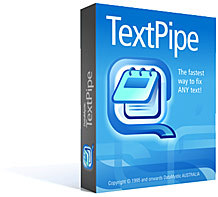|
TextPipe |
Lite |
Standard |
Pro |
|
Feature \ License Type |
Single User |
Single User |
Single User |
Run Time |
App
Server/ MultiCPU Edition |
Floating
License |
Engine |
| Recommended for Small Office/Home Office (SOHO) Use |
✔ |
|
|
|
|
|
|
| Recommended for Developers |
|
✔ |
|
✔ |
|
|
✔ |
| Recommended for Corporate/Organizational Use |
|
|
✔ |
✔ |
✔ |
✔ |
|
| License sharing, multiple installs |
One User*
![Workstation]() |
One User*
![Workstation]() |
One User*
![Workstation]() |
One User*
![Workstation]() |
One Server
![Server]() |
Many users
![Workstation]()
![Server]()
|
One Server
![Server]() |
| Server install allowed?
|
- |
- |
- |
- |
✔ |
✔ |
✔ |
| |
$150 / year |
$199 / year |
$399 / year |
$199 / year |
$699 / year |
$499 / year |
$500 / year |
| |
Buy |
Buy |
Buy |
Buy |
Buy |
Buy |
Buy |
| Core features |
|
|
|
|
|
|
|
| Interactive GUI |
✔ |
✔ |
✔ |
|
✔ |
✔ |
|
| Visual drag and drop mapping |
✔ |
✔ |
✔ |
✔ |
✔ |
✔ |
|
| Save and reuse conversions
|
✔ |
✔ |
✔ |
✔ |
✔ |
✔ |
✔ |
| File-for-file compatible with other versions (Lite/Standard/Pro) |
✔ |
✔ |
✔ |
✔ |
✔ |
✔ |
✔ |
| EasyPatterns |
✔ |
✔ |
✔ |
✔ |
✔ |
✔ |
✔ |
| Shred a file (overwrite its contents) |
✔ |
✔ |
✔ |
✔ |
✔ |
✔ |
✔ |
| Search and replace with exact match, pattern match (both Perl and egrep), sounds-like, edit-distance, Brief and MS-Word options, extract option |
✔ |
✔ |
✔ |
✔ |
✔ |
✔ |
✔ |
| Number of filters in the filter list |
Unlimited |
Unlimited |
Unlimited |
Unlimited |
Unlimited |
Unlimited |
Unlimited |
| Pattern matching sub-expressions (used to re-arrange the found text in the replacement - $1, $2, $3 etc) |
Up to 10 |
Up to 99 |
Up to 99 |
Up to 99 |
Up to 99 |
Up to 99 |
Up to 99 |
| Multi-file, multi-folder |
✔ |
✔ |
✔ |
✔ |
✔ |
✔ |
✔ |
| Files of unlimited size (larger than 2GB) |
✔ |
✔ |
✔ |
✔ |
✔ |
✔ |
✔ |
| Filter wizard |
✔ |
✔ |
✔ |
✔ |
✔ |
✔ |
|
| End of line conversion between DOS/Mac/Unix etc |
✔ |
✔ |
✔ |
✔ |
✔ |
✔ |
✔ |
| Remove blanks and remove extra white space
|
✔ |
✔ |
✔ |
✔ |
✔ |
✔ |
✔ |
| Add left margin, add right margin, add header, add footer |
✔ |
✔ |
✔ |
✔ |
✔ |
✔ |
✔ |
| Add line numbers |
✔ |
✔ |
✔ |
✔ |
✔ |
✔ |
✔ |
| Comment filter to document your workflow
|
✔ |
✔ |
✔ |
✔ |
✔ |
✔ |
✔ |
|
Restrict/subfilter changes to line or column ranges |
✔ |
✔ |
✔ |
✔ |
✔ |
✔ |
✔ |
|
Restrict/subfilter changes to HTML/XML elements, attributes and between tags |
✔ |
✔ |
✔ |
✔ |
✔ |
✔ |
✔ |
| Remove binary characters |
✔ |
✔ |
✔ |
✔ |
✔ |
✔ |
✔ |
| Case changing filters - UPPERCASE, lowercase, Title Case, Sentence case, tOGGLE cASE, rAnDOM CasE |
✔ |
✔ |
✔ |
✔ |
✔ |
✔ |
✔ |
| Detailed audit logs of changes to each file
|
✔ |
✔ |
✔ |
✔ |
✔ |
✔ |
✔ |
|
Import search/replace lists, search/replace list filter |
✔ |
✔ |
✔ |
✔ |
✔ |
✔ |
✔ |
| Windows Explorer integration, customize shell extensions |
✔ |
✔ |
✔ |
✔ |
✔ |
✔ |
|
| Developer API |
|
|
|
|
|
|
|
| Command line API for integration with other programs |
|
✔ |
✔ |
✔ |
✔ |
✔ |
|
| Scripting API for integration with other programs |
|
✔ |
✔ |
✔ |
✔ |
✔ |
✔ |
|
Schedule/automate runs (via windows scheduler) |
|
✔ |
✔ |
✔ |
✔ |
✔ |
|
|
Filtering capabilities |
|
|
|
|
|
|
|
|
Fixed width to Delimited Output Wizard |
- |
✔ |
✔ |
✔ |
✔ |
✔ |
|
|
Restrict/subfilter lines - matching or non-matching lines (used for processing database extracts and website logs), each line in turn |
- |
✔ |
✔ |
✔ |
✔ |
✔ |
✔ |
| Restrict/subfilter on filename - allows for file renaming using search/replace |
- |
✔ |
✔ |
✔ |
✔ |
✔ |
✔ |
| Restrict/subfilter on files based on their filename |
- |
✔ |
✔ |
✔ |
✔ |
✔ |
✔ |
| Restrict/subfilter to blocks of lines |
- |
✔ |
✔ |
✔ |
✔ |
✔ |
✔ |
| Move, copy, remove and restrict/subfilter to delimited fields (CSV, Tab, Pipe etc) |
- |
✔ |
✔ |
✔ |
✔ |
✔ |
✔ |
|
Move, copy, remove and restrict/subfilter to columns |
- |
✔ |
✔ |
✔ |
✔ |
✔ |
✔ |
| Debug filter to help get your filter correct |
- |
✔ |
✔ |
✔ |
✔ |
✔ |
✔ |
| Remove HTML/XML elements, attributes and tags |
- |
✔ |
✔ |
✔ |
✔ |
✔ |
✔ |
|
Convert CSV to XML, CSV to tab-delimited |
- |
✔ |
✔ |
✔ |
✔ |
✔ |
✔ |
|
Convert Tab-delimited to XML, Tab-delimited to CSV |
- |
✔ |
✔ |
✔ |
✔ |
✔ |
✔ |
| Randomize lines |
- |
✔ |
✔ |
✔ |
✔ |
✔ |
✔ |
| Reverse each line |
- |
✔ |
✔ |
✔ |
✔ |
✔ |
✔ |
| Reverse line order |
- |
✔ |
✔ |
✔ |
✔ |
✔ |
✔ |
| Add columns, add bytes
|
- |
✔ |
✔ |
✔ |
✔ |
✔ |
✔ |
| Word wrap |
- |
✔ |
✔ |
✔ |
✔ |
✔ |
✔ |
| Center text, right justify text |
- |
✔ |
✔ |
✔ |
✔ |
✔ |
✔ |
| Remove matching lines/retain matching lines, useful for processing web site logs and other log files |
- |
✔ |
✔ |
✔ |
✔ |
✔ |
✔ |
| Remove duplicate lines/count duplicate lines |
- |
✔ |
✔ |
✔ |
✔ |
✔ |
✔ |
| Remove backspaces |
- |
✔ |
✔ |
✔ |
✔ |
✔ |
✔ |
| Split and merge (join) files |
- |
✔ |
✔ |
✔ |
✔ |
✔ |
✔ |
| Sort (all types and options) |
- |
✔ |
✔ |
✔ |
✔ |
✔ |
✔ |
| Single-byte Character maps |
- |
✔ |
✔ |
✔ |
✔ |
✔ |
✔ |
| User defined filters written in VBScript/JScript and other scripting languages |
- |
✔ |
✔ |
✔ |
✔ |
✔ |
✔ |
| T-Filter (copy output to a new stream of filters) |
- |
✔ |
✔ |
✔ |
✔ |
✔ |
✔ |
| Extract email addresses |
- |
✔ |
✔ |
✔ |
✔ |
✔ |
✔ |
| Extract filter |
- |
✔ |
✔ |
✔ |
✔ |
✔ |
✔ |
| Extract URLs |
- |
✔ |
✔ |
✔ |
✔ |
✔ |
✔ |
| Remove and restrict/subfilter to Byte ranges |
- |
✔ |
✔ |
✔ |
✔ |
✔ |
✔ |
| Remove email headers |
- |
✔ |
✔ |
✔ |
✔ |
✔ |
✔ |
| Unscramble (ROT13) |
- |
✔ |
✔ |
✔ |
✔ |
✔ |
✔ |
| Hex/MIME/UU/XX/HTTP email attachment encoding and decoding
|
- |
✔ |
✔ |
✔ |
✔ |
✔ |
✔ |
| Link to external filter file |
- |
✔ |
✔ |
✔ |
✔ |
✔ |
✔ |
| Text To Word List filter |
- |
✔ |
✔ |
✔ |
✔ |
✔ |
✔ |
| Pad to width/force to width/truncate to width |
- |
✔ |
✔ |
✔ |
✔ |
✔ |
✔ |
| Resolve backspaces |
- |
✔ |
✔ |
✔ |
✔ |
✔ |
✔ |
| Remove start or end of file (Unix head/tail) |
- |
✔ |
✔ |
✔ |
✔ |
✔ |
✔ |
|
Remove line range |
- |
✔ |
✔ |
✔ |
✔ |
✔ |
✔ |
| Remove ANSI codes |
- |
✔ |
✔ |
✔ |
✔ |
✔ |
✔ |
| Remove all |
- |
✔ |
✔ |
✔ |
✔ |
✔ |
✔ |
| Run external filter (.exe) |
- |
✔ |
✔ |
✔ |
✔ |
✔ |
✔ |
| Add text side-by-side |
- |
✔ |
✔ |
✔ |
✔ |
✔ |
✔ |
| Hex/decimal dump |
- |
✔ |
✔ |
✔ |
✔ |
✔ |
✔ |
| Character maths |
- |
✔ |
✔ |
✔ |
✔ |
✔ |
✔ |
| Convert IBM Drawing characters |
- |
✔ |
✔ |
✔ |
✔ |
✔ |
✔ |
| Repeat file |
- |
✔ |
✔ |
✔ |
✔ |
✔ |
✔ |
| Secondary output filters |
- |
✔ |
✔ |
✔ |
✔ |
✔ |
✔ |
| Sub filters - record blocks |
- |
✔ |
✔ |
✔ |
✔ |
✔ |
✔ |
| Query databases via OLE DB/ODBC to XML, CSV, fixed width or SQL INSERT script format |
- |
✔ |
✔ |
✔ |
✔ |
✔ |
✔ |
|
Unicode functions |
|
|
|
|
|
|
|
| Unicode maps, save to/load from Excel, CSV and Tab-delimited formats |
- |
✔ |
✔ |
✔ |
✔ |
✔ |
✔ |
| Convert Tabs to Spaces, Spaces to Tabs
|
- |
✔ |
✔ |
✔ |
✔ |
✔ |
✔ |
| 144 Unicode conversions filters from single byte, double byte and multi byte code pages |
- |
✔ |
✔ |
✔ |
✔ |
✔ |
✔ |
| OEM to ANSI, ANSI to OEM |
- |
✔ |
✔ |
✔ |
✔ |
✔ |
✔ |
| Unicode Remove BOM, Swap word order, make Big Endian, make Little Endian |
- |
✔ |
✔ |
✔ |
✔ |
✔ |
✔ |
| Restrict/subfilter on UTF-8 files, Restrict//subfilter to ANSI, UTF-16 and UTF-32 files |
- |
✔ |
✔ |
✔ |
✔ |
✔ |
✔ |
|
Other |
|
|
|
|
|
|
|
| Convert from Microsoft Excel to CSV |
- |
✔ |
✔ |
✔ |
✔ |
✔ |
✔ |
| Convert from Microsoft Word to text |
- |
✔ |
✔ |
✔ |
✔ |
✔ |
✔ |
| Convert from PDF to text |
- |
✔ |
✔ |
✔ |
✔ |
✔ |
✔ |
|
Other |
|
|
|
|
|
|
|
| Export filter to clipboard/export command line to clipboard |
- |
✔ |
✔ |
✔ |
✔ |
✔ |
|
| Export to JScript, VBScript and web pages |
-- |
✔ |
✔ |
✔ |
✔ |
✔ |
|
|
Mainframe copybook functions - for converting mainframe data |
|
|
|
|
|
|
|
| Mainframe Copybook Filter |
- |
- |
✔ |
✔ |
✔ |
✔ |
✔ |
| ASCII to EBCDIC, EBCDIC to ASCII |
- |
- |
✔ |
✔ |
✔ |
✔ |
✔ |
|
Time and accuracy savings - immeasurable. Pricing (before volume
discounts) |
$150 / year |
$199 / year [volume discounts] |
$399 / year [volume discounts] |
$199 / year |
$699 / year per Server |
$499 / year per Floating License |
$500 / year per Application |