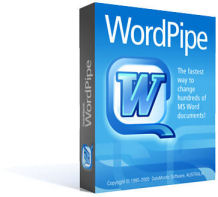WordPipe is here,
and has many new time-saving features to
help you work smarter.
New Features
What's New in WordPipe v10.6 - 1 - September 2025
Fixed link to sample search/replace import file format
As always, WordPipe will read filters from ALL old versions without any
changes being required.
Registered Users / Current Customers
Login and download the upgrade, and/or see if you are
entitled to an upgrade
Related Applications You May Need
TextPipe - search
and replace text files, web sites and more
ExcelPipe - search and replace Microsoft
Excel spreadsheets
PowerPointPipe - search and replace
Microsoft PowerPoint presentations
Detailed Changes Log
What's New in WordPipe v10.5 - June 3, 2025
Minor bug fixes and security patches.
Improved evaluation user experience.
What's New in WordPipe v10.4 - August 10, 2024
Minor bug fixes and security patches.
What's New in WordPipe v10.3 - July 28, 2021
Fixed periodic reprompting for license key information.
What's New in WordPipe v10.2.2 - December 2, 2020
Resolved license manager connection issues by reverting SSL changes for
license manager.
What's New in WordPipe v10.2.1 - November 5, 2020
Fixed memory issues with x64 registered versions.
What's New in WordPipe v10.2 - October 15, 2020
Fixed issue with HTML help component preventing normal termination.
What's New in WordPipe v10.1.1 - 3 - September, 2020
Fixed file missing from install borlndmm.dll.
What's New in WordPipe v10.1 - 2 - September, 2020
* License manager now handles key renewal.
Updated ribbon controls.
What's New in WordPipe v10.0 - June 19, 2020
* Fixed issue saving restart files when settings have not been saved.
* Updated regex component.
* Fixed file modes for server editions.
What's New in WordPipe v9.9 - February 29, 2020
Improvements to grid editing.
What's New in WordPipe v9.8 - August 8, 2019
Now allows Format and Styles to be searched and replaced.
What's New in WordPipe v9.7 - March 5, 2019
Updated editing grid to be more user-friendly.
Fixed error where evaluation files were deleted if backup mode was selected
and
the status window was closed without choosing to restore or delete the backup
files.
What's New in WordPipe v9.6 - February 18, 2019
Updated license manager code.
What's New in WordPipe v9.5 - November 8, 2018
Updated license manager code.
What's New in WordPipe v9.4.4 - July 25, 2017
Fixed Application menu crash.
What's New in WordPipe v9.4.3 - July 24 2017
Fixed Access Violations on grid edit
What's New in WordPipe v9.4.1 - July 2, 2017
Fixed grid not being accessible if ribbon could not be created.
Fixed uninstall removing user files.
What's New in WordPipe v9.4 - October 18, 2016
Fixed export error.
What's New in WordPipe v9.3 - August 16, 2016
Now can find and replace in OpenOffice documents(*.odt)
Enhanced and improved user interface.
Ribbon UI enhancements - when a search or replace field is edited, the Ribbon
populates with helpers to make EasyPattern and regex matching easier.
New warning display if MS word is currently running, with a button kill it
(tempting, I know)
Removed numbering from status dialog tabs as this was confusing.
Look In field now shows count of number of locations selected.
Fixed SharePoint URL dialog not allowing https:// links.
What's New in WordPipe v9.2 - June 6, 2016
Updated evaluation version.
Updated internal libraries for pattern matching.
What's New in WordPipe v9.1 - March 24, 2016
Can now use macros in the replacement text: @inputFilename@ or @filename@
@fullInputFilename, @inputPath, @inputExtension
@clipboard
@time, @date, @datetime
@_year, @_month, @_day
@_hour, @_minute, @_second
@randomdigit, @randomletter
@ENV_varname
Can now specify which property should be modified or replaced by preceding it
with [fieldname] eg
Search fields for: [Author]Simon Replace With: Lisa
What's New in WordPipe v9.0 - March 3, 2016
Now allows the subaddress (anchor) part of hyperlinks to be modified.
New warning when all Search Locations checked (slows job down).
New checks if the hyperlink change does not get saved if the hyperlink is
invalid or the destination cannot be found)
- Separated the restart controls into a new tab.
What's New in WordPipe v8.9.4 - January 22, 2016
Now handles errors in the Replace With expression for wildcard matching
types.
Added Excel import messages regarding ending at the first blank "Find What"
cell.
What's New in WordPipe v8.9.3 - December 22, 2015
Fixed Activate error with "Options\Keep Microsoft Word visible while changes
are being made."
What's New in WordPipe v8.9.2 - December 18, 2015
Fixed loading of highlight color data from Import file.
Updated button enable/disable for grid.
What's New in WordPipe v8.9.1 - August 3, 2015
Major revamp of user interface.
Fixed "List index out of bounds" error on run.
Fixed drag and drop and DDE processing.
Fixed Language dialog and Job Cancel alert appearing underneath other
windows.
What's New in WordPipe v8.9 - May 18, 2015
Fixed settings error on startup.
What's New in WordPipe v8.8 - March 3, 2015
Fixed intermittent XML loading/saving error on x64 systems.
Fixed error with /I= command line option not loading the search-replace list.
What's New in WordPipe v8.7.2 - January 7, 2015
Fixed re-application of ReadOnlyRecommend.
What's New in WordPipe v8.7.1 - December 22, 2014
Faster searching - removed duplicate story ranges.
What's New in WordPipe v8.7 - November 26, 2014
Fixed highlighting problems.
Fixed Save from removing leading and trailing whitespace.
Fixed Recent settings from not appearing in the Recent files history.
Fixed grid not being re-enabled after import.
What's New in WordPipe v8.6 - October 23, 2014
Search items can now be sorted by clicking on any of the column headers -
great for translators.
Fixed issues with Lite Editions.
Improved detection and display of non-English languages.
Updated to EasyPattern v2.9 and Perl regex libraries.
Incremental search when the search grid is selected - great for large search
lists.
What's New in WordPipe v8.5 - September 7, 2014
Fixed synchronization bug that caused WordPipe to hang.
New Ribbon interface.
What's New in WordPipe v8.4 - July 8, 2014
Files To Process can now set the Start or End date for files to be included.
New! Now attach directly to SharePoint sites (evaluation, and SharePoint
Edition only).
Fixed problem with invalid EasyPattern/Perl regex search locations being
removed, and then not being processed against valid search locations such as
hyperlinks.
What's New in WordPipe v8.3 - March 7, 2014
Now can handle search and replace inside embedded tables.
What's New in WordPipe v8.2 - October 30, 2013
Options\Import Search/Replace List and Actions Tab\Load A Search/Replace List
From This File now work with multi-line Tab and CSV data.
Now shows '(more pending)' next to the file count if more files remain to be
counted, so users aren't misled that only 1000 files will be processed.
What's New in WordPipe v8.1 - August 20, 2013
Added new option to Preserve Last Access dates - perfect for compliance with
data retention policies.
Fixed range check error on loading replace highlight color fields from import
files.
What's New in WordPipe v8.0.5 - July 30, 2013
Improved installer for floating version.
Better error messages when Microsoft Excel is not available to load external
.xls search/replace lists.
Better detection of missing Microsoft Word object or mis-matching bitness
(x32/x64) between WordPipe and Microsoft Word.
What's New in WordPipe v8.0.4 - June 14, 2013
Now copes with Word 2013 Unprotect function missing.
What's New in WordPipe v8.0.3 - June 8, 2013
Fixed problem with evaluation where it crashed if you gave it more than 20
documents to process, and it also restricted the evaluation to only one file.
What's New in WordPipe v8.0.2 - May 7, 2013
Fixed -Error unprotecting or getting protection type-The Unprotect method or
property is not available because the document is already unprotected-
errors, on documents that are apparently protected.
Fixed error with documents being counted twice.
Fixed error with Division by Zero on end of processing run.
Fixed file handle error on setting file date.
Fixed problems with Read Only Recommend documents.
What's New in WordPipe v8.0.1 - May 2, 2013
Fixed doubling of search terms every time WordPipe is closed.
Fixed various installer problems.
What's New in WordPipe v8.0 - May 1, 2013
Dual x32/x64 release.
What's New in WordPipe v7.4 - March 19, 2013
The files to be processed are now gathered in parallel with document
processing - so processing starts far more quickly, especially for large sets
of files.
Update Field Codes option now includes field codes in headers and footers.
Improved handling of Unicode filenames.
Faster importing of large search/replace lists.
Quicker to cancel operations with large search/replace lists.
What's New in WordPipe v7.3.1 - January 11, 2013
Installer now does not run WordPipe when running silently.
What's New in WordPipe v7.3 - October 30, 2012
Now saves both the creation and modified dates of each file, so that if
backups are made and subsequently restored, the original dates are restored
too.
Retaining modified dates now works properly over WAN networks.
What's New in WordPipe v7.2.1 - September 18, 2012
When importing a list from .xls, .tab or .csv, WordPipe now assumes a
highlight color of yellow if the highlight color column is missing.
Updated sample import files.
What's New in WordPipe v7.2 - August 28, 2012
Now supports Open Document Writer file type .odt.
Fixed bug where the Replacement Text for subsequent replacements is altered
incorrectly when Prompt on Replace is checked, and [Replace (File)] or
[Replace (Job)] is pressed in response to a replacement.
What's New in WordPipe v7.1 - February 14, 2012
OLE and DDE Links are now included in Link Reports in Search Only mode.
WordPipe changed so that it does not modify the document in Search Only mode.
What's New in WordPipe v7.0 - February 3, 2012
Highlight color can now be set. Your color is matched to Word 2003's standard
colors, or the actual color used with Word 2007 and 2010.
Status dialog now opens file on double-click of subsidiary search/replace
phrases. Right-clicking on a filename or phrase now gives a menu to open the
file, or its containing folder.
What's New in WordPipe v6.9 - January 24, 2012
Now handles shapes that include tables.
When Microsoft Word is restarted, WordPipe now re-applies the visibility
settings to show or hide Microsoft Word.
Now skips ~*.* temporary files and .lnk files.
What's New in WordPipe v6.8 - December 15, 2011
The Read Only Recommend setting can now be changed. Note - a dummy
replacement row is still required, but can have a blank search phrase column.
What's New in WordPipe v6.7 - November 10, 2011
New - can now change the Read Only Recommend setting of all modified
documents.
Updating of OLE and DDE links now working.
What's New in WordPipe v6.6.3 - October 18, 2011
Added application link to help file for correct import file format.
What's New in WordPipe v6.6.2 - September 15, 2011
Fixed GUI issue with selecting a cell to edit.
What's New in WordPipe v6.6.1 - August 17, 2011
Fixed 'Prevent overlap' replace mode.
Fixed Tips of the Day.
What's New in WordPipe v6.6 - July 22, 2011
New option to disable AddIns - previously AddIns were always disabled, but
this new option allows them to remain enabled so that they can assist with
the replacement process if required.
New option to prevent overlapping of subsequent search replaces. This is very
handy when the replace terms appear in subsequent search terms and two
replacements would have occurred.
Improved installer to not require Admin user.
What's New in WordPipe v6.5.1 - May 3, 2011
New help options and hints for connecting to SharePoint.
What's New in WordPipe v6.5 - May 2, 2011
Progress timer is now disabled while opening a file - so Microsoft Word will
not be terminated when opening a large file.
Passwords are now stored encrypted.
What's New in WordPipe v6.4.2 - January 27, 2011
Fixed string list error when using List of files.
More Unicode improvements.
What's New in WordPipe v6.4.1 - December 22, 2010
OLE and DDE links are now included in the Link Report.
New log message when 0 occurrences are found and Force Save is on.
What's New in WordPipe v6.4 - December 13, 2010
Fixed issue with read-only detection of Unicode filenames.
What's New in WordPipe v6.3.4 - December 8, 2010
Moved timer check after file list completed to prevent spurious failure
messages.
Now detects Show Repairs dialog for corrupted documents, and closes it.
What's New in WordPipe v6.3.3 - December 8, 2010
Fixed bug where the timer that checks if Microsoft Word is still responding
did not re-trigger after the first failure of Microsoft Word.
What's New in WordPipe v6.3.2 - December 7, 2010
Errors on final Save are now trapped to prevent errors with File Locking and
SharePoint.
Find What phrases longer than 255 characters are now broken into smaller
sections if the user chooses (Word 2003 will not accept phrases longer than
255 characters).
Link Reports now ignore empty hyperlinks, making it easier to identify
unchanged links.
What's New in WordPipe v6.3.1 - December 6, 2010
The row number column is now resizable - allowing row numbers larger than 100
to be displayed.
ReadOnlyRecommend test is now error trapped to avoid Microsoft Word errors.
What's New in WordPipe v6.3 - September 1, 2010
Now can restart at a specified file.
Unicode filename support.
What's New in WordPipe v6.2.1 - August 26, 2010
Look In 'Links (OLE/DDE)' now finds links in floating shapes (previously just
inline shapes).
Perl and EasyPattern matches are now allowed inside Code Modules and OLE/DDE
Links.
What's New in WordPipe v6.2 - August 25, 2010
Hyperlink report is now available in the Save Report option for output types
CSV, TAB and HTML. Previously it was only available for XML.
OLE Links are now included in the Hyperlink report.
What's New in WordPipe v6.1 - June 22, 2010
New option to Accept All Revisions before replacing - these can prevent
phrases from being found.
What's New in WordPipe v6.0.1 - June 7, 2010
New option to Skip Prompting if the replacement is identical.
Now shows error dialog if the default save location (in My Documents) cannot
be written to, and exits gracefully.
Standardized open/save dialogs now used throughout.
What's New in WordPipe v6.0 - April 9, 2010
New Check All/Uncheck All buttons to set the Look In locations.
New Insert row button.
Better install under Vista/Windows 7 - no admin required to install or run.
What's New in WordPipe v5.9.11 - February 18, 2010
Microsoft Word now kept visible better if 'Keep Visible' option checked.
File associations now just for .doc, .docx and .rtf files.
'Prompt on Replace' option now displays the Confirmation dialog even if the
found text and its replacement are identical - making search-only far easier.
What's New in WordPipe v5.9.10 - December 10, 2009
Fixed search/replace counts carrying on to following files after errors
occurred.
Fixed document template for the first document being used for all remaining
documents.
What's New in WordPipe v5.9.9 - November 5, 2009
Reverted to old handling of AutoRun.
What's New in WordPipe v5.9.8 - October 16, 2009
Fixed error with disabling of AutoRun macros.
What's New in WordPipe v5.9.7 - September 23, 2009
Improvements to template update code.
Fixed bug in Links\OLE processing.
New checks when Hyperlink Report is enabled, that there is an appropriate
search phrase scanning the Inside Hyperlinks location.
What's New in WordPipe v5.9.6 - August 1, 2009
Fixed minor bug.
What's New in WordPipe v5.9.5 - July 31, 2009
Improved handling of Microsoft Word restarts.
What's New in WordPipe v5.9.4 - June 9, 2009
Logs now include a sequential file number.
Fixed connection to help file.
Fixed installer not copying files.
Fixed settings not being saved in My Documents folder.
What's New in WordPipe v5.9.3 - May 15, 2009
Added ability to update OLE and DDE links.
Now searches inside each shape contained with a grouped shape e.g. for
Links/OLE/DDE etc.
What's New in WordPipe v5.9.2 - April 28, 2009
Backup files now get the same date as the original file.
Backup Files and Keep File Date option now work with Unicode filenames.
What's New in WordPipe v5.9.1 - April 21, 2009
Now WordPipe will only replace once in each header and footer occurrence if
it is linked to the next section, preventing multiple search/replaces from
occurring.
Now recommends the use of TextPipe Pro if .HTM or .HTML files are processed,
as it is much faster and more capable with text files.
Code Module searches now include all possible modules. A VBProject protection
password can be opened using the Unprotect Password field.
What's New in WordPipe v5.9 - March 18, 2009
New XML output format with far more detail for /REPORT output option
New Edit Menu with Cut/Copy/Paste/Select All
Highlight option now works even if you have not selected a default highlight
color in Microsoft Word (default is yellow).
What's New in WordPipe v5.8 - October 2, 2008
Added ability to search/replace inside Code Modules.
Added option to keep Microsoft Word visible while running to aid debugging.
Added button to import the file list from Microsoft Word's current list of
open files.
Added ability to perform search only from command line using /GS.
Fixed /REPORT= command line option not working.
What's New in WordPipe v5.7.3 - July 21, 2008
Added missing Link Report.
Fixed error that occurred if job was cancelled and the status form closed
prior to the processing thread finishing.
What's New in WordPipe v5.7.2 - May 29, 2008
Fixed error during processing.
What's New in WordPipe v5.7.1 - May 29, 2008
Fixed error during processing.
What's New in WordPipe v5.7 - May 21, 2008
New Link Report to provide a complete report on hyperlinks used, and also on
what changes would be made.
When a perl or EasyPattern pattern is used, WordPipe now escapes any
backslashes in the replacement text so that filenames like c:\template.dot
don't become c:template.doc.
The Replace text can now contain carriage returns, and WordPipe ensures that
these do not appear as square boxes in Microsoft Word.
What's New in WordPipe v5.6.5 - November 21, 2007
Now allows blank 'Highlight' field on Excel import, and also displays any
import errors.
What's New in WordPipe v5.6.4 - October 29, 2007
New option to allow highlighted text to be removed.
What's New in WordPipe v5.6.3 - October 17, 2007
Replace inside field codes now checks if the document has field codes
displayed first, and also restores the document's original settings on save.
What's New in WordPipe v5.6.2 - October 15, 2007
Added missing 'Highlight' column header to .tab export.
What's New in WordPipe v5.6.1 - October 4, 2007
If Prompting is on and the Replacement text is changed, now accepts the
change.
Status tab switches to main (first) tab if there is a warning about backup
files not being removed or restored.
What's New in WordPipe v5.6 - October 1, 2007
New Highlight option when a replacement is made, to make locating changes
easy.
New [Clear All] button below search/replace grid.
Removed legacy behavior where contents of search/replace grid were appended
to imported search/replace lists, leading to confusing results.
What's New in WordPipe v5.5 - August 8, 2007
Now forces a Microsoft Word restart when particular error messages are
returned.
If errors occur during Import, you can now cancel the Import.
Fixed bug with /G command line invocation, and with /Q.
What's New in WordPipe v5.4.8 - August 1, 2007
Macros are now disabled to prevent them interfering with document processing.
Fixed bug with Microsoft Word being terminated repeatedly.
New translations, better form resizing, fixed detection of options changing.
What's New in WordPipe v5.4.7 - July 4, 2007
New warning message if backup files have not been deleted or restored at the
end of a job.
Longer timeout while waiting for Microsoft Word to respond. Timeout disabled
while showing the 'Cancel Job' confirmation window.
What's New in WordPipe v5.4.6 - June 27, 2007
Fixed Match Case and Match Whole Words Only settings not being retained.
What's New in WordPipe v5.4.5 - June 4, 2007
Now searches Hyperlinks in Footnotes, Endnotes and Comments.
New Japanese and Chinese translations.
Previous settings are now saved under Documents rather than Registry.
Default file type set of *.doc* for Office 2007
Now correctly finds Hyperlinks in Headers and Footers.
What's New in WordPipe v5.4.4
Fixed incorrect warning for hyperlink longer than 255 characters.
Now integrates with Windows Explorer right click menus - WordPipe this
file/folder.
Now allows a list of files to process on the command line.
What's New in WordPipe v5.4.3
Now updates hyperlink Screen Tips as well when the 'Hyperlink addresses'
search location is chosen.
Office 2007 file extension of .DOC* now supported.
Import assumes defaults if just columns A & B present.
Invalid Search Locations are now corrected and you have the option to
continue running the job.
Fixed bug with hyperlinks not being updated due to TextToDisplay property not
supported on older versions of Word.
Fixed bug with Prompt on Replace always replacing.
What's New in WordPipe v5.4.2
Now can optionally handle read-only files.
Now warns you if you apply EasyPattern wildcards or Perl regex wildcards to
search locations that do not support them.
What's New in WordPipe v5.4.1
Now allows files to be drag and dropped.
Vista installation support.
New Troubleshooting Guide links.
What's New in WordPipe v5.4
Improved speed when making massive numbers of hyperlinks changes (e.g.
18000).
Hyperlink changes now automatically check for equivalence between %20 and
spaces.
What's New in WordPipe v5.3.4
New status message when exporting or importing data
Added Half Width/Full Width option for Japanese text.
Increased search/replace speed. Search inside shapes/inline shapes now much
faster.
Removed Arabic options - causing problems with English versions.
New Options Menu item to remove leading and trailing blanks from search and
replace terms.
Status displays now resume if you cancel out of Aborting the job.
What's New in WordPipe v5.3.3
Status window now shows seconds elapsed and scans in progress to improve
feedback to user.
Improved timeout detection.
Added Half width/Full width for Japanese text.
Increased search/replace speed.
Removed Arabic options.
What's New in WordPipe v5.3.2
Fixed the timeout timer restarting at the end of the job.
The Cancel button in the Search/Replace confirmation box now cancels the job.
What's New in WordPipe v5.3.1
'Inside field codes' operations are optimized. Previously, if many
search/replace rows used 'Inside field codes' WordPipe wasted a lot of time
switching to/from field codes mode.
Backed-out Windows Vista installation support. Too cumbersome for users.
What's New in WordPipe v5.3
Auto Recovery is now disabled to prevent it interfering with document
processing.
New search types of EasyPattern wildcards and Perl regex wildcards. These can
be used to apply sophisticated pattern matching, replacing and reformatting
inside Hyperlink Addresses, Inside Subdocument Filenames, Built in/Custom
Properties, Bookmark Names, Form drop down Choices and Document template.
Prompt on Replace, with options to replace or skip one/file/job.
Processing can now be paused and resumed.
New Arabic options for Kashida, Alef/Hamza and Diacritics.
Auto sizing of row heights when multi-line text is entered.
Updated Excel/CSV/Tab import and export.
What's New in WordPipe v5.2
New option to process longest 'Find What' strings first - perfect for
translators.
Fixed bug with prompt for save not occurring when the settings have been
changed.
Fixed bug with replace strings longer than 255 characters missing some
characters.
What's New in WordPipe v5.1.4
Fixed division by zero when 'Restart after XX documents' was zero.
What's New in WordPipe v5.1.3
Now processes files with Unicode filenames.
List of Files now supports Unicode filenames.
Up/Down arrows now work outside of the Grid control.
What's New in WordPipe v5.1.2
Status dialog now correctly shows Unicode search/replace strings.
Changed install to support Windows Vista - Test files and Sample are now
stored under Application Data\DataMystic\WordPipe. Default install location
is now Program Files\DataMystic\WordPipe.
Changed the 'file exists' check to work better on LANs.
What's New in WordPipe v5.1.1
New button to copy selected rows.
Status dialog can now save a report as a Web Page, CSV or Tab data.
What's New in WordPipe v5.1
New option to restart Microsoft Word automatically after a given number of
documents. This helps to eliminate Microsoft Word errors.
Now checks if Microsoft Word is not responding, and shows a helpful message
to the end user. Microsoft Word can be restarted automatically if it is
unresponsive for a given number of seconds.
New option to specify the path to the Microsoft Word executable (.exe) file.
This is used if Microsoft Word cannot be restarted automatically after a
failure.
New option to process a list of files pasted in.
Now allows replacements longer than 255 characters (working around a
Microsoft Word limitation).
Import from a .XLS replace list now handles trailing spaces and the values
Yes/No/True/False/1/0 for Boolean fields.
Multi-line values can now be edited in the grid.
Up/Down arrows now work correctly in fields other than the grid.
Error messages reworked to always show the filename first.
Status dialog can now copy filenames without messages - very useful for
generating lists of files to reprocess.
What's New in WordPipe v5.0.1
New 'File\Send To...' menu item to email settings
New Help panel to assist new users
What's New in WordPipe v5.0
New option to display alerts from Microsoft Word - this has the by-product of
allowing mail merge data sources to be opened, rather than removed.
New option to search/replace the Document Template.
Now can display the clipboard contents - very useful when using '^c' to
replace search text with the current clipboard contents.
'Whole word only' option is now shown disabled when the search string
consists of more than one word.
Now detects multiple copies of WordPipe running - and warns against it, as it
can lead to document corruption.
Now shows Unicode search strings in the status dialog.
Now warns if no rows are selected when options are clicked on.
What's New in WordPipe v4.9
New option to update an ISO-9001 revision number field by a pre-defined
amount.
New option to select which version of Microsoft Word to invoke, useful if you
have more than one copy of Microsoft Word installed.
New XML file format - makes it easier to automate WordPipe and share
search/replace lists with ExcelPipe and PowerPointPipe.
Search/replace rows are now restored when the application restarts.
Improved screen layout.
Now warns against erroneous backslashes (\) instead of forward slashes (/)
when searching inside hyperlink addresses.
What's New in WordPipe v4.8
Now can search/replace a form field's drop down choices.
New warning message if the search/replace list filename is blank.
New method of connecting to Microsoft Word allows it to be manually started
if required.
New warning if no files were processed.
What's New in WordPipe v4.7.3
Now works with an independent copy of Word to avoid interfering with other
applications such as email clients.
What's New in WordPipe v4.7
EXPORT and IMPORT of replacements list to any common file format (xls, csv,
txt), in Unicode format.
Fixed field alignment.
What's New in WordPipe v4.6.5
Now can search/replace inside bookmark names.
What's New in WordPipe v4.6.4
Now extends the grid rows if you Tab or Down Arrow beyond the end of the
grid.
Bug fix - 'Update Field Codes Before Save' occurred regardless of whether
field codes had been changed or not.
What's New in WordPipe v4.6.3
Now supports Up/Down/Tab/Shift+Tab in grid.
New overwrite prompt when exporting grid to Excel/CSV/Tab.
Fixed bug when 'Force Word to save changes' was checked in conjunction with
Find Only mode - WordPipe incorrectly recorded a search hit.
What's New in WordPipe v4.6.2
Fixed bug - When a document is protected (but with no password set) and then
ran through WordPipe, it can no longer be unprotected because Word will now
ask for a password.
What's New in WordPipe v4.6.1
Now handles loading CSV and Tab search/replace lists when the replace column
is blank.
Now handles Unicode in hyperlinks, subdocument names and document properties.
What's New in WordPipe v4.6
New Backup mode.
Now works with European versions of MS Word.
No limit on the number of files searched in search-only mode; this is very
handy for determining the number of files requiring a change.
Now there is only one dialog box shown even if multiple search terms contain
leading or trailing whitespace.
Drag and drop, and Tab/Shift+Tab in grid fixed.
What's New in WordPipe v4.5
Now shows the number of changes made or search terms found, both for the
entire job, for each file, and for each search or replace term.
Now allows blank search strings to delineate the data.
What's New in WordPipe v4.4.1
Now handles locked fields as well. All locked fields are unlocked for
updating during replacements, then all locked fields are restored.
What's New in WordPipe v4.4
WordPipe now supports passwords for open AND protection passwords. Both
protection and protection passwords are restored after changes have been
made.
When run in non-interactive mode from the command line, WordPipe now
suppresses warning messages for intervention-free execution.
Updated help files.
What's New in WordPipe v4.3.1
Fixed problem with search/replace grid not being recognized.
What's New in WordPipe v4.3
Resolved problem with search/replace pairs being processed twice.
Fixed problems handling Word 2002.
What's New in WordPipe v4.2
Now supports Unicode search and replace to support foreign languages.
Now can import a list of the files to process.
Double-clicking on the list file or the start folder opens it.
Fixed problem with password-protected files stopping the processing.
What's New in WordPipe v4.1
Now can search and replace inside the built in document properties such as
Title, Subject, Author, Company etc, and inside custom document properties
defined by the user.
Now checks if file still exists before opening it - this prevents errors with
temporary files.
What's New in WordPipe v3.9
Now displays a count of the number of changes made in each document. Note
that this figure can be incorrect because Word sometimes counts a change even
when none is made.
The Replacement list can now be exported to Excel, CSV or tab formats.
Now detects Word 97 and flags an error - Word 97 is too buggy for WordPipe to
work with.
Speed improvements - Word screen updating is now disabled.
Now handles text inside grouped shapes - each individual shape is now
processed.
Now handles shapes (floating) and inline shapes in both the main document and
in headers and footers.
Display of most of Word's message boxes has been disabled.
Now replaces hyperlinks inside shapes and inline shapes.
Now replaces hyperlinks in the header and footer.
New search-only version available. In search-only mode, WordPipe will now
search read-only files, and open them as read-only.
Now checks to see if MS Word is still functioning and opens a fresh copy if
not.
The log data can now be easily copied to the clipboard.
What's New in WordPipe v3.8
Now handles "Read Only Recommend" documents without any user intervention.
What's New in WordPipe v3.7
Now warns the user if they try and use File Menu\Open to open a Word document
instead of a .WPP file.
Now allows the user to continue if MS Word is detected with open documents.
Updating of Field Codes on completion is now optional - by disabling it you
can avoid FILLIN field dialog boxes popping up.
WordPipe now reports on the subdocument filenames it was unable to change
(older versions of Word do not allow these fields to be changed).
What's New in WordPipe v3.6.6
Fixed Search Inside Field Codes option not working.
What's New in WordPipe v3.6.5
Search and replace strings are Unicode enabled WHEN LOADED OR IMPORTED FROM
EXCEL. You cannot yet specify these strings in the user interface - special
characters will appear as questio - marks.
Fixed display of evaluation dialog.
What's New in WordPipe v3.6.4
New 'Force Word to Save Changes' option to workaround the various bugs in MS
Word's detection of changes to a document.
Work-around for MS Word bug, where MS Word does not detect when a change has
been made, and/or incorrectly thinking that a change has been made (e.g. when
a header or footer is searched and the search text is not found). MS Word
version-specific replacement detection, which helps to work around the
problem in most cases.
What's New in WordPipe v3.6.3
Skipped Read Only files are now added to the Errors tab.
Now skips documents that have "Read Only Recommend" switched on. These
documents are listed on the Errors tab.
What's New in WordPipe v3.6.2
Fixed default options not being saved.
What's New in WordPipe v3.6.1
Fixed Replace function when working with Word 2000 - no documents were
changed.
What's New in WordPipe v3.6
Now allows multiple search/replace pairs to be specified. This is very handy
for document translations, or for applying a range of replacements. Each pair
can have their own settings. Multiple rows can have their settings updated in
one action.
Search/replace pairs can be imported from Excel, CSV or Tab-delimited files,
or loaded at run time dynamically from Excel, CSV or Tab-delimited files.
This means you can use your favorite program to maintain the search/replace
list and then import it into WordPipe as required.
Double clicking on filename fields opens the file in its associated program.
A password for 'Open' can optionally be entered. This can be useful if you
use the same password across a range of documents.
New command line options for unattended operation.
New Replace Once, and Find Only options.
What's New in WordPipe v3.5
Now allows a semi-colon (; - separated list of file extensions to search e.g.
*.doc;*.dot;*.rtf
Now searches can be conducted in one or more of Body, Headers, Footers,
Hyperlinks, Subdocument names, Shapes and Inline Shapes.
Now document dates can be retained.
Now skips processing Read Only files.
Now handles Word 2002 text boxes.
Now handles protection passwords (different to open and modify passwords).
New option for searching and replacing the subdocument filenames of a master
document.
Now uses the currently running instance of Word if available, and warns the
user if there are any open documents before proceeding.
Now warns the user to ensure that files are accessed exclusively before
running WordPipe.
No longer tries to apply the previous protection.
Workaround to address MS-Word incorrectly reporting whether the document was
changed or not.
What's New in WordPipe v3.4
Now correctly handle documents with passwords for open or passwords for
modify. These documents are logged to a new error tab of the status window.
Document processing errors now cause the error to be logged and processing to
continue.
Labels with hot keys now linked to their controls
What's New in WordPipe v3.3
Workaround for detecting when the Word document has actually changed - now
WordPipe correctly saves all changes.
What's New in WordPipe v3.2
Now searches inside document headers, footers and text boxes.
What's New in WordPipe v3.1
New option to search inside hyperlinks to workaround Word limitations.
Now shows cursor position, length and line count of the search and replace
text.
What's New in WordPipe v2.9
Search inside field codes now works.
Search and replace inside hyperlinks now works.
What's New in WordPipe v2.8
Status window now shows lists of files changed and files not changed - these
lists can be easily cut and pasted into other applications.
Show Tips now defaults to On.
Previously WordPipe reset mail merge properties of each opened document; this
was to avoid the occasional Word dialog that popped up asking for the data
source. This change is no longer performed, and the mail merge properties are
left unchanged.
Improved handling of large monitor resolutions and resizing.
What's New in WordPipe v2.7
Search field and replace field are now multi-line edit controls.
The directory browse button now uses the new Windows style.
Now beeps on completion.
On completion, shows the number of files changed and the number of files
processed.
What's New in WordPipe v2.6
WordPipe can now change documents other than just MS Word .doc files. A new
'File Type' setting controls which types of file are affected, such as .doc,
.dot, .txt, .rtf, .html, .htm, .asc, .ans, .wri, .mcw, .wpd, .wps
A new Tip of the Day dialog has been added to help new users.
A new warning has been added to check for white space at the start and end of
the search string. If an equivalent amount of white space isn't included in
the replace string, a replacement can result in words or sentences being
joined together. Extra whitespace can also result in the desired search term
not being found.
Improved foreign language support for Asian languages.
Fixed problem with loading a non-English language.
Fixed resizing problems with controls not being visible.
What's New in WordPipe v2.5
New options dialog to set the display language.
New option to search inside field codes.
New Tip of the Day dialog
New warning to check for white space at the start and end of the search
string. If an equivalent amount of white space isn't included in the replace
string, a replacement can result in words or sentences being joined together.
What's New in WordPipe v2.4
The GUI can now be translated into other languages
Fixed a bug with the Include Subfolders setting not being respected
What's New in WordPipe v2.3
The GUI can now be translated into other languages
Fixed a bug with the inclusion of subfolders - WordPipe went into an endless
loop
What's New in WordPipe v2.2
Improved the online help
New update notification function
New flag to show if TextPipe Pro has been installed
New tool bar added
Added ability for Windows Explorer to detect WordPipe and open a WordPipe
.wpp settings file in an existing WordPipe window
What's New in WordPipe v2.1
Initial release!
See http://www.datamystic.com for more details on WordPipe