Chat Support
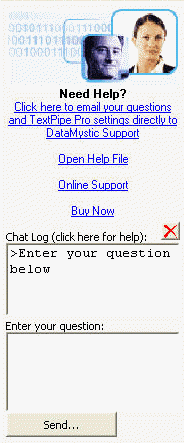 |
In-Application ChatUse chat to anonymously contact our support staff and receive help with . Your email address is NOT required - so there is no chance of getting spam! Instructions - Asking a Question
Getting a ReplyWe'll provide an answer ASAP. Your question, and our answer, will appear in your Chat Log, color coded. Just leave running to see our answer appear. If you need to close , just restart it later to see our response. Or, when you close , you can register your email address, and we'll send a transcript of our reply straight to your email box. NotesOther users cannot see your questions. Only DataMystic staff can see and respond to your question. To close the chat panel, click the red cross [X] above the Chat Log. |
For Software Publishers
DataMystic is the first software vendor to include an in-application chat client to support its users.
Using the chat client, users can anonymously contact our support staff and receive help, lowering the communication barrier between us and the user.
If you're a software publisher and would like more information about DataMystic's In-Application Chat and Chat Server solutions, please contact us.
- DataMystic's chat client uses its own protocol and hence does not rely on the user having a particular chat client installed, such as ICQ, AIM, Yahoo!, MSN etc
- It has a very low server load, allowing it to support thousands of simultaneous users
- An online message board shows all active conversation threads, and can provide canned responses to specific keywords
- Multiple users can answer questions
- Analyze common questions to improve your application's GUI design
- Real-time transcripts can be sent to users when they register their email address with the system
- Time wasters can be shut down simply.
Contact us now!